iOS development is a rapidly growing field that requires a combination of technical skill and creativity to build user-friendly and successful apps for Apple devices.
Related posts
Exploring Limitless Possibilities of Virtual Reality: A Comprehensive Guide
The Ultimate Guide to Mobile Game Genres: Exploring the Top Categories
1. Getting Started with iOS Development
Getting started with iOS development can be a challenging but rewarding experience for developers. The first step in getting started is to download and install Xcode, Apple's integrated development environment (IDE). Once installed, developers can start learning the basics of iOS development by exploring the iOS development ecosystem; such as the architecture of iOS apps, the iOS SDK, and the different types of iOS devices.
To become proficient in iOS development, developers should also become familiar with the Swift programming language. Swift is a powerful and intuitive language designed specifically for iOS development. It offers a range of features that make it easier for developers to build high-quality iOS apps, such as type inference, optionals, and closures.
Another key aspect of getting started with iOS development is learning how to use iOS frameworks and APIs. These frameworks and APIs provide developers with access to a range of functionality and features that can be used to build iOS apps; such as user interface components, networking libraries, and data storage solutions.
By taking the time to get started with iOS development and learning the basics of the Swift programming language and iOS frameworks and APIs, developers can start building user-friendly and engaging iOS apps for Apple devices. While it may take time and effort to become proficient in iOS development, the results can be well worth it, as app installs continue to be popular and in demand among users.
2. UI/UX Design for iOS Development
UI/UX design is a crucial component of iOS development. It involves designing and creating the user interface and user experience of iOS apps to ensure that they are user-friendly, visually appealing, and engaging. When designing an iOS app, developers must consider several factors, including the target audience, the purpose of the app, and the overall design aesthetic.
To create an effective UI/UX design for an iOS app, developers should first conduct user research to gain a better understanding of the needs and preferences of their target audience. This research can be used to inform the design of the app, including the layout, color scheme, typography, and other design elements.

UI/UX Design for iOS Development, Source: Asoservice.com
Developers should also consider the functionality of the app when designing the user interface. They must ensure that the app is easy to navigate and that users can quickly access the features and functions they need. The interface should also be consistent throughout the app, with a clear hierarchy of information and intuitive navigation.
Another critical aspect of UI/UX design for iOS development is usability testing. This involves testing the app with real users to identify any usability issues and areas for improvement. Based on the feedback received, developers can make adjustments to the design and functionality of the app to enhance the user experience.
Overall, creating an effective UI/UX design is essential to the success of an iOS app. By taking the time to design an interface that is user-friendly, visually appealing, and engaging, developers can create apps that users will love and continue to use.
3. iOS App Development Fundamentals
iOS app development is the process of creating applications for Apple's mobile operating system. It requires knowledge of several fundamental concepts that developers must understand before they can create successful apps. Here are some of the fundamental concepts of iOS app development:
Swift programming language: Swift is a programming language used to develop iOS apps. It is designed to be easy to use, efficient, and safe. Developers must have a good understanding of Swift to create iOS apps.
Xcode IDE: Xcode is an integrated development environment used to develop iOS apps. It provides tools for writing, debugging, and testing code. Developers must be familiar with Xcode to create iOS apps.
User Interface: The user interface is a critical aspect of iOS app development. Developers must create an intuitive and user-friendly interface to ensure that users can easily navigate and use the app.
Model-View-Controller (MVC) architecture: The MVC architecture is a design pattern used in iOS app development. It separates the app's data (Model), user interface (View), and business logic (Controller) into separate components, making the app easier to manage and modify.
Testing and Debugging: Testing and debugging are essential components of iOS app development. Developers must test their apps thoroughly to ensure that they are functional and free of bugs. They must also debug any issues that arise during the development process.
Overall, understanding these fundamental concepts is critical to creating successful iOS apps. Or if you want to know more about fundamental concepts, you can refer by reading macOS app ratings. By mastering these concepts, developers can create apps that are functional, user-friendly, and meet the needs of their target audience.
4. Advanced iOS Development Concepts
Frameworks and APIs
Using pre-built frameworks and APIs to add advanced features to your app
Incorporating third-party APIs and libraries for increased functionality
Core Data and Persistence
Storing data locally on the device using Core Data
Using iCloud for data synchronization across multiple devices
Push Notifications
Setting up and integrating push notifications to keep users engaged with your app
Utilizing rich media and interactive notifications to enhance the user experience
In-App Purchases
Implementing in-app purchases to monetize your app
Using StoreKit framework for payment processing and management
ARKit and Augmented Reality
Developing AR-powered apps using the ARKit framework
Utilizing advanced AR features such as image recognition and tracking
Machine Learning and AI
Implementing machine learning models and algorithms into your app
Utilizing Core ML framework for integrating pre-built models or creating custom ones
5. Testing and Debugging iOS Apps
Manual Testing
Testing the app manually to ensure all features work as intended
Testing on different devices and screen sizes
Automated Testing
Using automated testing frameworks to streamline the testing process
Implementing unit tests and UI tests to catch bugs and errors
Debugging Tools
Utilizing Xcode's debugging tools to track down and fix bugs
Analyzing crash logs and memory usage to identify and fix issues
Performance Optimization
Optimizing app performance to ensure a fast and smooth user experience
Profiling and analyzing app performance using Xcode's performance tools
User Acceptance Testing
Conducting user acceptance testing to gather feedback and ensure the app meets user needs
Incorporating user feedback to improve the app and enhance user satisfaction
App Store Review Process
Preparing the app for submission to the App Store
Ensuring the app meets Apple's guidelines and standards and addressing any issues identified during the review process.
6. Publishing and Marketing iOS Apps
App Store Optimization
Conducting keyword research and optimize ASO for the app's title, description, and metadata to improve visibility and downloads
Incorporating user reviews and ratings to enhance the app's credibility and social proof
Social Media and Influencer Marketing
Leveraging social media platforms and influencer networks to promote the app and increase user engagement
Collaborating with relevant influencers to create buzz and attract new users
Paid Advertising
Running paid ads on social media and search engines to reach new users and drive app downloads
Implementing targeted ad campaigns based on user demographics and behavior
App Analytics
Tracking and analyzing app usage and engagement to understand user behavior and identify areas for improvement
Utilizing analytics tools such as Apple's App Analytics or third-party services to track key metrics such as downloads, retention, and revenue
Localization
Translating the app's content and interface to reach users in different regions and languages
Adapting the app's marketing strategy to target specific markets and cultural nuances
App Updates and Maintenance
Continuously updating the app to fix bugs, add new features, and improve user experience.
Providing prompt customer support and addressing user feedback to maintain high user satisfaction and retention
Conclusion
In conclusion, mastering the art of iOS development is essential for building successful and engaging apps for Apple devices, and this guide provides a comprehensive roadmap to achieve this goal.
Related posts
How to increase app reviews and app ratings for Android or iOS apps free
How to push Top app keyword ranking for Android & iOS apps and games
Thanks so much for reading this article.
Source: https://asoservice.com/







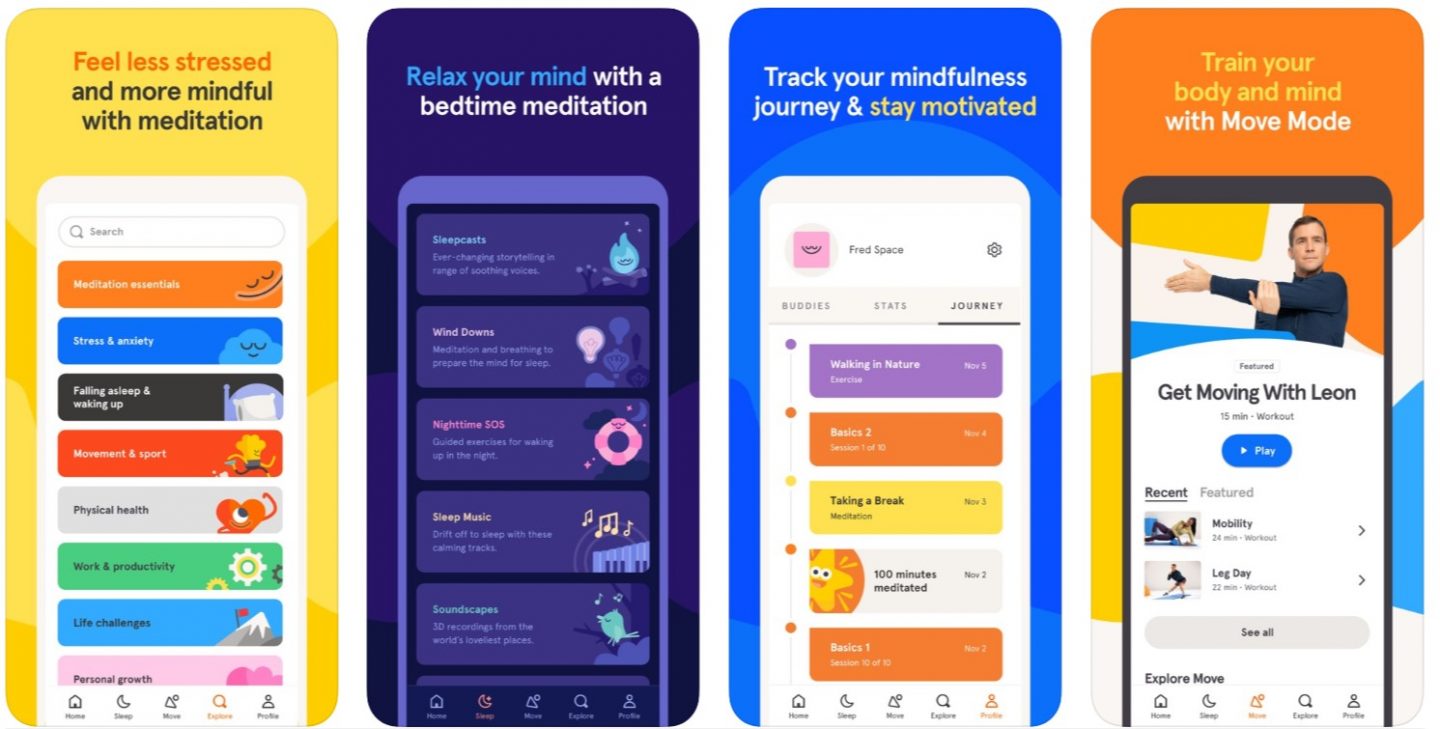
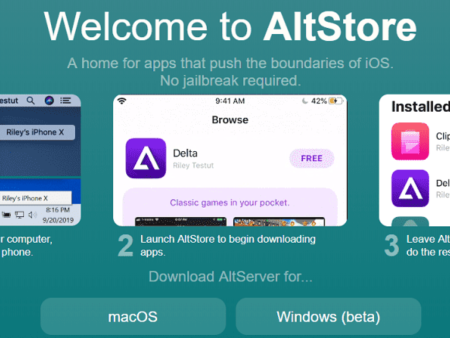
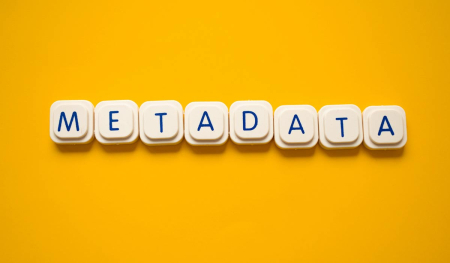


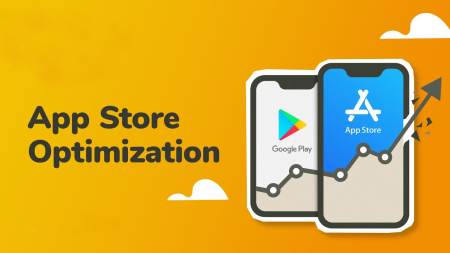

Leave a Reply
Your e-mail address will not be published. Required fields are marked *