Confluence collaboration is a popular platform used by teams to increase productivity and manage knowledge, enabling organizations to share ideas, create content, and collaborate effectively.
Related posts
The Future of Artificial Intelligence: Advancements, Applications and Impact
Mastering Cross-Platform Mobile Game Development with Tips, Tools
1. Introduction to Confluence Collaboration
Confluence is a web-based collaboration tool developed by Atlassian that allows teams to work together and share knowledge in a single location. It is designed to streamline communication and increase productivity; by providing a platform for teams to collaborate on projects, share information, and document their work.
At its core, Confluence is a wiki-style content management system that allows users to create and share pages; blog posts, and other types of content. These pages can contain a wide range of information, from text and images to videos and attachments.
One of the key features of Confluence is its ability to create and manage spaces. Spaces are essentially containers that organize content around a particular topic or project. They can be customized to suit the needs of each team; with different permissions and settings that determine who can access; edit, and view content within the space.
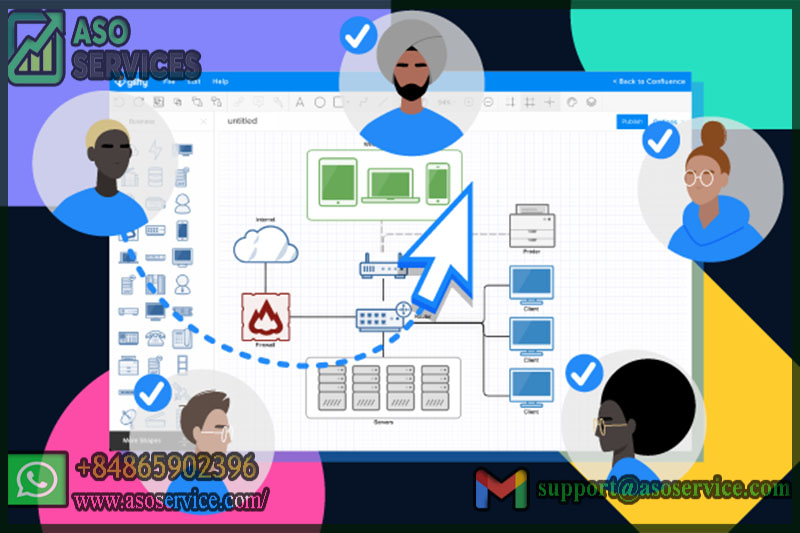
Introduction to Confluence Collaboration, Source: Asoservice.com
Another powerful feature of Confluence is its integration with other Atlassian tools, such as JIRA and Trello. This allows teams to connect their work across different platforms and gain a more comprehensive view of their projects.
Overall, Confluence is an essential tool for any team looking to streamline collaboration and improve knowledge management. With its user-friendly interface and extensive feature set, it can help teams stay organized, share information effectively, and boost productivity.
2. Creating and Managing Spaces in Confluence
Confluence is a collaboration tool developed by Atlassian that allows teams to create; organize, and share content within a centralized platform. Spaces in Confluence are used to organize content around a specific project or team, making it easy for team members to access and collaborate on the same information.
To create a space in Confluence, simply navigate to the Spaces tab and click on "Create Space." From there, you can choose a space type (e.g., team space, knowledge base, personal space) and customize its settings and permissions. Once the space is created, you can begin adding pages and content to it.
Managing spaces in Confluence involves keeping them organized and up-to-date. This can be done by using labels to categorize pages, creating templates for consistent formatting, and setting up notifications to keep team members informed of updates. Spaces can also be archived or deleted when they are no longer needed. You can also buy ASO services for more information.
Overall, creating and managing spaces in Confluence is a key part of boosting team productivity and knowledge management. By providing a centralized platform for content creation and organization, teams can work more efficiently and effectively together.
3. Creating and Collaborating on Pages in Confluence
Confluence is a powerful collaboration tool that allows teams to create, share, and collaborate on pages. Here are some tips on creating and collaborating on pages in Confluence:
Creating Pages: Creating pages in Confluence is straightforward. To create a new page, click on the "Create" button in the top navigation bar, select the space in which you want to create the page, and choose the type of page you want to create.
Organizing Pages: It's important to organize pages in a logical and intuitive manner so that your team members can easily find the information they need. To organize pages, you can create a hierarchy of pages, use labels to categorize pages or use the search function to find pages quickly.
Collaborating on Pages: Confluence allows team members to collaborate on pages in real time, making it easier to work together on documents, meeting notes, and other materials. You can use inline comments, mentions, and page restrictions to collaborate with others and ensure that only the right people have access to sensitive information.
Templates: Confluence has many templates to choose from to help your team create pages quickly and efficiently. The templates are customizable and cover a wide range of use cases, such as meeting notes, product requirements, and project plans.
By following these tips, you can create and collaborate on pages in Confluence more effectively, making it easier for your team to stay organized and productive.
4. Managing Workflows and Tasks in Confluence Collaboration
Confluence is not a task management tool like JIRA, but it does have a task management feature that can be used to track and manage tasks. Within Confluence, users can create and assign tasks to themselves or to others, set due dates, add descriptions and comments, and track progress. The task management feature can also be integrated with JIRA, allowing for a more comprehensive project management solution.
Confluence also offers workflow management capabilities, allowing users to define and customize workflows to meet their team's specific needs. Workflows can be used to automate processes, set approval processes, and ensure that content is reviewed and approved before it is published. You can read buy macOS app ratings for more informatio
Additionally, Confluence provides integrations with various external tools and services, such as Trello and Slack, to facilitate communication and collaboration across different platforms. Users can also customize their Confluence experience with various add-ons and integrations available through the Atlassian Marketplace.
5. Integrating Confluence with Other Tools and Platforms
Confluence is a powerful collaboration tool that can be integrated with various other tools and platforms to enhance its functionality and make it even more useful for teams. Some examples of integrations that can be made with Confluence include:
Jira integration: Confluence can be integrated with Jira to create a seamless workflow between project management and documentation. This integration allows team members to link Jira issues with Confluence pages, making it easy to access important project information.
Slack integration: Confluence can be integrated with Slack to enable team members to collaborate on pages and receive notifications about updates directly in Slack. This integration can help teams stay informed and connected, even when working remotely.
Google Drive integration: Confluence can be integrated with Google Reviews to enable teams to embed Google Drive files directly into Confluence pages. This integration allows teams to easily access and collaborate on important files without the need to switch between different platforms.
Microsoft Teams integration: Confluence can be integrated with Microsoft Teams to enable team members to access Confluence pages and collaborate on them directly within the Teams platform. This integration helps teams stay connected and productive, even when working remotely.
By integrating Confluence with other tools and platforms, teams can enhance their productivity and streamline their workflows, making it easier to collaborate on projects and get work done.
6. Best Practices for Confluence Collaboration
Here are some best practices for Confluence collaboration:
Define a clear content strategy: Before creating any content in Confluence, it's important to have a clear strategy in place. This includes defining your audience, content goals, and guidelines for creating and managing content.
Encourage collaboration: Confluence is all about collaboration, so encourage your team to contribute and share their knowledge. Use page comments, mentions, and notifications to keep everyone in the loop.
Keep content up to date: To ensure the accuracy and relevance of your content, it's important to regularly review and update it. Set up notifications and reminders to make sure nothing falls through the cracks.
Use labels and spaces effectively: Labels and spaces are powerful organizational tools in Confluence. Use them to tag and categorize content and create separate spaces for different teams and projects.
Monitor and manage permissions: Make sure you have a clear understanding of who has access to what content in Confluence. Use permissions to control who can view, edit, and delete pages, and regularly review and update them as needed.
By following these best practices, you can maximize the benefits of Confluence collaboration and help your team work more efficiently and effectively. Or you can buy Google reviews to have more information about Confluence collaboration.
Conclusion
Confluence collaboration is a powerful tool that enhances team productivity and knowledge management. By creating, sharing, and collaborating on pages, teams can streamline workflows and achieve their goals more efficiently.
Related posts
https://asoservice.com/google-reviews
https://asoservice.com/macos-app-reviews-ratings
Thanks so much for reading this article.
Source: https://asoservice.com/






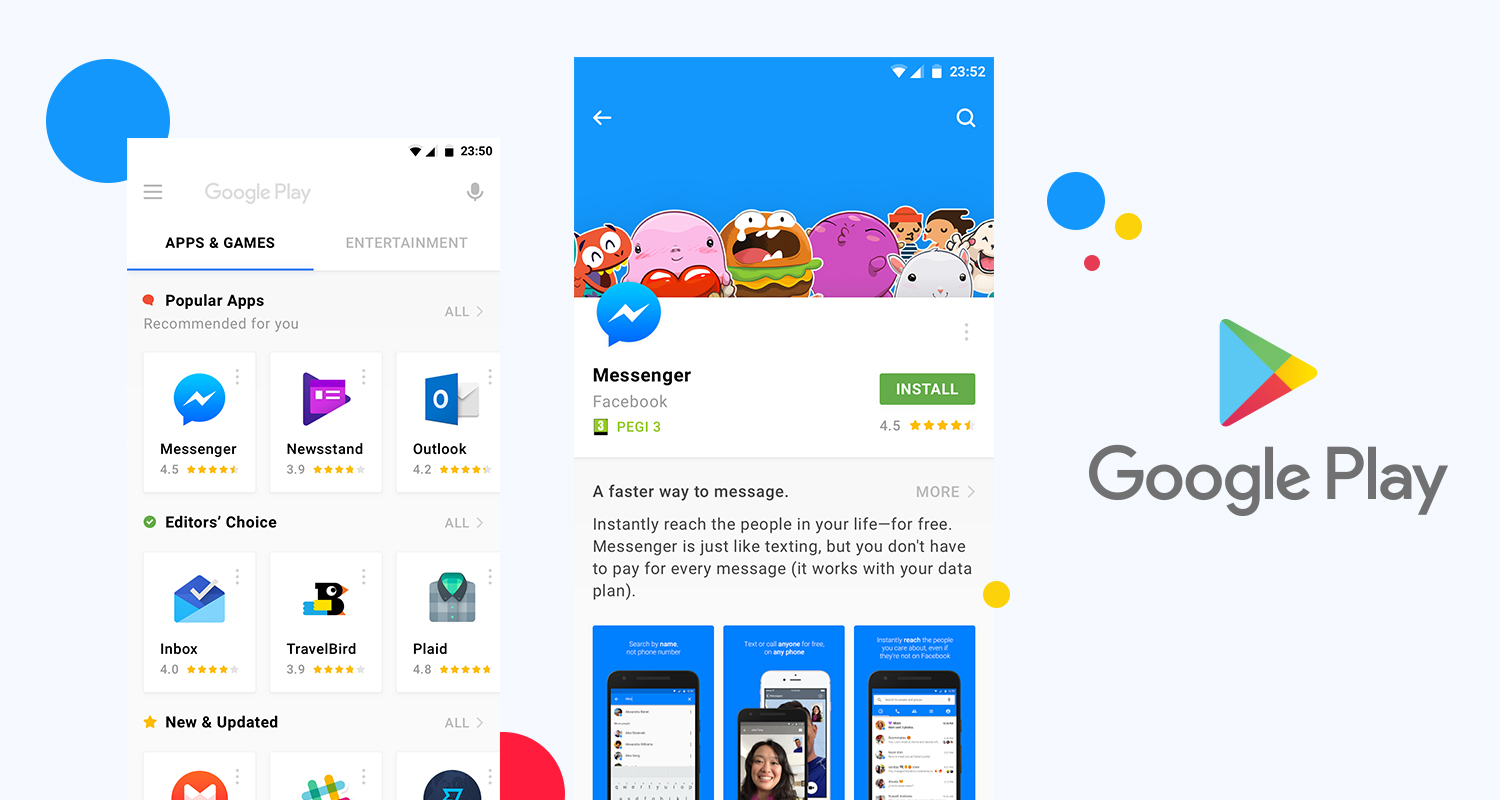



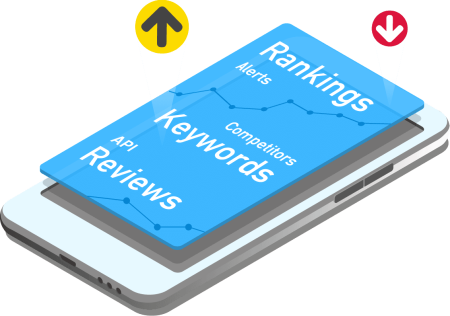


Leave a Reply
Your e-mail address will not be published. Required fields are marked *