In today's highly competitive mobile app market, it is essential to ensure that your app is of high quality and meets the needs and expectations of users. To achieve this, effective mobile app testing and quality assurance are crucial. In this article, we will explore the top essential tips for effective mobile app testing and quality assurance.
Related posts
A Comprehensive Guide to App Store Marketing Strategies
Top App Store Ranking Factors You Need to Dominate the Market
1. Define clear testing objectives and strategies
Defining clear testing objectives and strategies is a critical step in ensuring effective mobile app testing and quality assurance. Here are some key considerations when defining testing objectives and strategies:
Identify the app's requirements and user expectations: To define effective testing objectives, you must first understand the app's requirements and user expectations. This includes the app's functional and non-functional requirements, user experience, and performance expectations.
Choose appropriate testing strategies: Once you've identified the app's requirements and user expectations, you can choose appropriate testing strategies based on the app's complexity, development timeline, and budget. Common testing strategies include manual testing, automated testing, exploratory testing, and user acceptance testing.

Define clear testing objectives and strategies, Source: Asoservice.com
Prioritize testing efforts: To ensure that testing efforts are focused and effective, it's important to prioritize testing based on the app's critical features and functionality. This involves identifying the most critical use cases; and testing them thoroughly while also identifying and testing potential edge cases and failure scenarios.
Define testing metrics and success criteria: To measure the effectiveness of testing efforts, it's important to define testing metrics and success criteria. These can include metrics such as defect density, test coverage, and test efficiency, as well as success criteria such as meeting performance benchmarks, achieving user satisfaction goals, and ensuring compliance with industry standards and regulations. You can use top app keyword ranking to increase your mobile app.
Overall, by defining clear testing objectives and strategies, you can ensure that your mobile app testing efforts are focused, efficient, and effective in identifying and addressing any issues before launch.
2. Conduct comprehensive functional of mobile app testing
Comprehensive functional testing is an important aspect of mobile app testing and quality assurance. Here are some key considerations when conducting comprehensive functional testing:
Test all app functions and features: To ensure that the app functions as expected, it's important to test all app functions and features thoroughly. This includes testing basic features such as navigation, user input, and data entry, as well as more complex features such as search, filters, and data manipulation.
Verify data accuracy and consistency: Data accuracy and consistency are critical to ensuring that the app performs as intended. As such, it's important to test data accuracy and consistency across different devices and operating systems, as well as under different network conditions.
Validate user inputs and error handling: User inputs and error handling are common sources of app issues. To ensure that the app performs as intended, it's important to validate user inputs and error handling by testing edge cases and potential failure scenarios.
Use both manual and automated testing: To increase testing efficiency and coverage, it's important to use both manual and automated testing. Manual testing allows for thorough testing of individual features and functions, while automated testing can help to identify potential issues across multiple platforms and devices.
Utilize testing tools: There are a variety of testing tools available that can help to streamline and improve the quality of functional testing. These include testing frameworks, performance testing tools, and test management systems.
Overall, by conducting comprehensive functional testing; you can ensure that the app functions as expected and provides a positive user experience.
3. Perform thorough compatibility testing of mobile app testing
Thorough compatibility testing is essential for ensuring that a mobile app works correctly across a wide range of devices; operating systems, and network conditions. Here are some key considerations when conducting thorough compatibility testing:
Test on a variety of devices: To ensure compatibility with a wide range of devices, it's important to test the app on multiple devices with varying screen sizes; resolutions, and hardware specifications. This includes both older and newer devices to ensure backward compatibility.
Test on different operating systems: To ensure compatibility with different operating systems, it's important to test the app on different versions of iOS and Android. This includes both older and newer versions to ensure backward compatibility.
Test on different network conditions: To ensure compatibility with different network conditions, it's important to test the app on different network types, such as Wi-Fi, 3G, 4G, and 5G. This includes testing the app under different network speeds; and signal strengths to identify potential performance issues.
Test app integrations and third-party components: It's important to test the app with the components and integrations that it relies on. This includes testing for compatibility with third-party libraries, SDKs, and APIs.
Use testing tools: There are a variety of testing tools available that can help to streamline and improve the quality of compatibility testing. These include emulators, simulators, and cloud testing platforms.
Overall, by performing thorough compatibility testing, you can ensure that the app works correctly across a wide range of devices, operating systems, and network conditions, providing a positive app reviews and maximizing the app's reach.
4. Mobile app testing security and privacy features
Testing app security and privacy features are essential to ensure that sensitive user data is protected and that the app complies with relevant security and privacy regulations. Here are some key considerations when testing app security and privacy features:
Test authentication and authorization:
Authentication and authorization are key aspects of app security. It's important to test the app's login and authentication processes to ensure that they are secure and that only authorized users can access sensitive data.
Test data encryption and storage:
Sensitive user data should be encrypted and stored securely. It's important to test the app's data encryption and storage mechanisms to ensure that sensitive data cannot be accessed by unauthorized users.
Test for vulnerabilities and potential attacks:
Testing for vulnerabilities and potential attacks is important to identify potential security risks. This includes testing the app for common vulnerabilities such as SQL injection; cross-site scripting, and buffer overflow attacks.
Test for compliance with privacy regulations:
It's important to ensure that the app complies with relevant privacy regulations such as GDPR, CCPA, and HIPAA. This includes testing the app's data collection and sharing practices, as well as ensuring that users have control over their personal data.
Overall, by testing app security and privacy features; you can ensure that sensitive user data is protected and that the app complies with relevant security and privacy regulations; providing a positive user experience and building trust with users.
5. Utilize automation tools for efficient testing
Utilizing automation tools for testing can help increase efficiency and accuracy while reducing the time and cost associated with manual testing. Here are some key considerations when utilizing automation tools for mobile app testing:
Determine which tests can be automated:
It's important to identify which tests can be automated and which require manual testing. Automated testing is best suited for repetitive; time-consuming, and easily replicable tests, such as regression testing; while manual testing is best for exploratory testing and user experience testing.
Select the right automation tools:
There are a variety of automation tools available for mobile app testing, including open-source and commercial tools. It's important to select the right tool based on the specific requirements of the project, including the programming language used; the type of testing required, and the budget available.
Develop a comprehensive test plan:
Developing a comprehensive test plan is important to ensure that all relevant tests are covered by automated testing. This includes identifying test cases; defining test data, and creating test scripts.
Execute and monitor automated tests:
Once the test plan is in place, the automated tests can be executed and monitored. It's important to monitor the results of the automated tests to identify any issues and determine if additional manual testing is required.
Use continuous integration and continuous testing:
Continuous integration and continuous testing are important for ensuring that the app is tested on an ongoing basis. This involves integrating automated testing into the development process and running automated tests continuously; providing rapid feedback on the quality of the app.
Overall, utilizing automation tools for mobile app testing can help increase efficiency; and accuracy while reducing the time and cost associated with manual testing. By selecting the right tools, developing a comprehensive test plan; and utilizing continuous testing, you can ensure that the app is thoroughly tested and of high quality.
6. Incorporate user feedback into testing and quality assurance processes
Incorporating user feedback into the testing and quality assurance process can help ensure; that the app meets the needs and expectations of its intended users. Here are some ways to incorporate user feedback into mobile app testing and quality assurance:
Collect user feedback:
There are several ways to collect user feedback, such as surveys; feedback forms, and user testing sessions. Collecting user feedback can help identify potential issues and areas for improvement.
Analyze user feedback:
Analyzing user feedback can help identify common issues and areas of concern. This can help prioritize testing efforts and identify areas that require additional attention.
Create user personas:
Creating user personas can help understand the needs and preferences of different user groups. This can help ensure that testing and quality assurance efforts are tailored to the needs of the target users.
Conduct user acceptance testing:
User acceptance testing involves testing the app with real users to ensure that it meets their needs and expectations. This can help identify any issues that were not identified during the development and testing phases.
Continuously gather and analyze user feedback:
It's important to continuously gather and analyze user feedback throughout the app's lifecycle. This can help ensure that the app remains relevant and useful to its target users and that any issues are addressed in a timely manner.
Incorporating user feedback into the mobile app testing; and quality assurance process can help ensure that the app meets the needs and expectations of its intended users. By collecting and analyzing user feedback;creating user personas, conducting user acceptance testing, and continuously gathering and analyzing feedback; you can help ensure that the app is of high quality and meets the needs of its target users.
Conclusion
In conclusion, effective mobile app testing and quality assurance are essential for delivering a high-quality mobile app that meets user needs and expectations. By following the top tips outlined in this article, app developers can ensure that their app is thoroughly tested and meets high standards of quality and usability.
Related posts
https://asoservice.com/increase-app-installs-from-google-ads
https://asoservice.com/ios-android-app-reviews-ratings
Thanks so much for reading this article.
Source: Buy App Store Optimization services







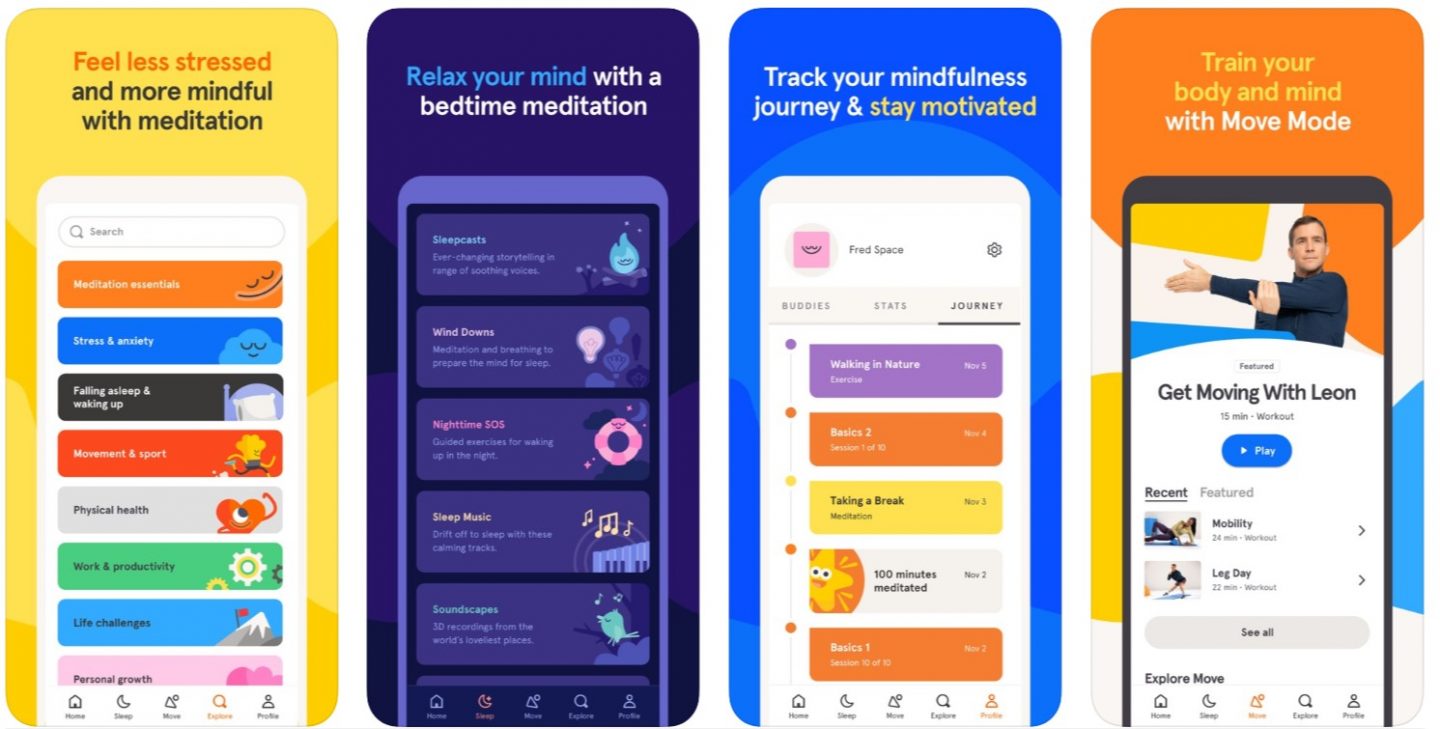
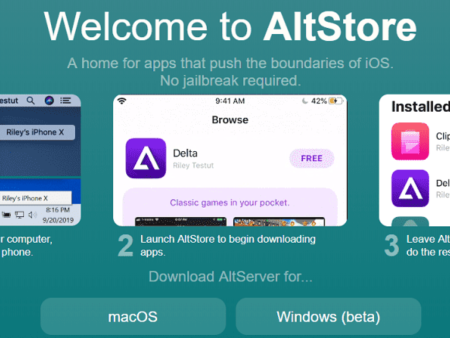
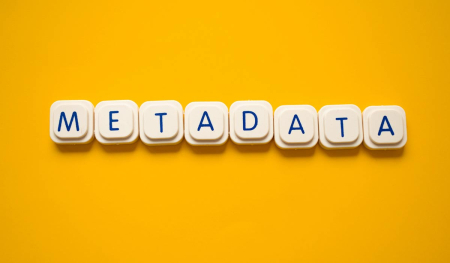


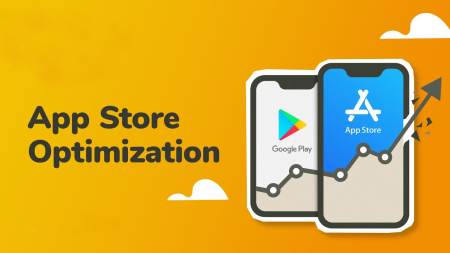

Leave a Reply
Your e-mail address will not be published. Required fields are marked *